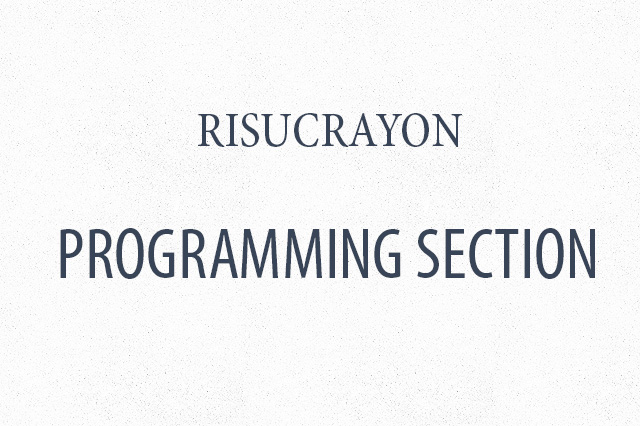This trick work with custom installation, so that you can start them normally from terminal window:
Here is the syntax of the code:
# Matlab shortcut export PATH=/usr/local/MATLAB/R2013a/bin:$PATH
Here in this example the matlab is installed into the path usr/local/MATLAB/R2013a/bin, after you put this line into the bashrc file and re-login, you can start matlab by opening the terminal and simply type matlab to begin.
That’s all!