To be short: Searching files in Windows sucks.
I don’t understand why such a supposed-to-be-simple utility is poorly built in Windows system. I was hyped when upgrading from XP to 7, and 7 to 8, and 8 to 10. In the end, the feeling I have is disappointment.
At the beginning, when a fresh system is installed, everything seems smooth. Understandable! Reasons: Not many things to search, indexing is not a heavy job, and computer resource still has lots of room for software to run. But don’t use that as an excuse (I’ll tell why at the end of this blogpost, or readers can even see why themselves) for the slow reaction, and sometimes (or even usually), typing the name of the software in the start menu search bar gives you blank results.
Quick! go to Voidtools and grab yourself a copy of Everything. This is a very simple application that helps you find your files with lightning fast speed. The UI of the app is neat, the speed of the result is even faster than Sonic
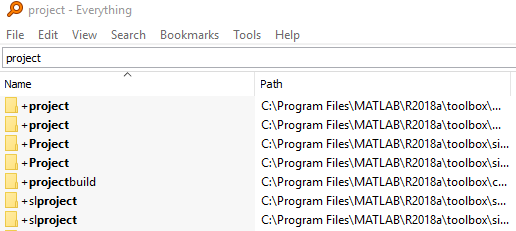
This free software is light (<1MB), fast and put the default search utility in shame. Having this software in hand puts me in question why Microsoft can’t integrate such a useful tool instead their current search utility. My computer has 3 hard drives (1st: 1TB, 2nd: 2TB, and 3rd: 1TB), searching was a pain, but now Everything just does the job, so a heavy system with many files is not really the reason for a sluggish searching ‘engine’.
Okay I won’t say anything more, now I’m a happy user again. And I hope you will be one too.
