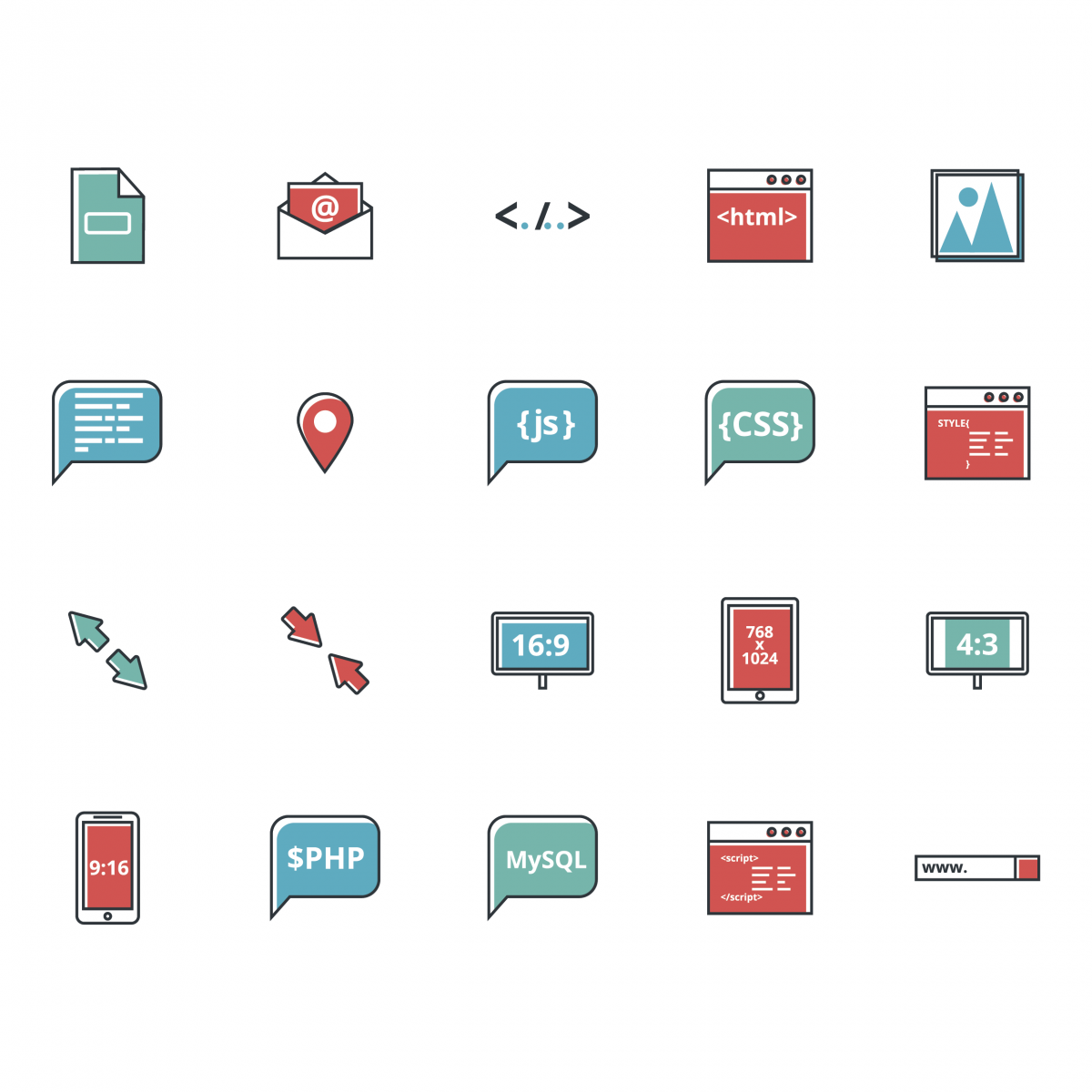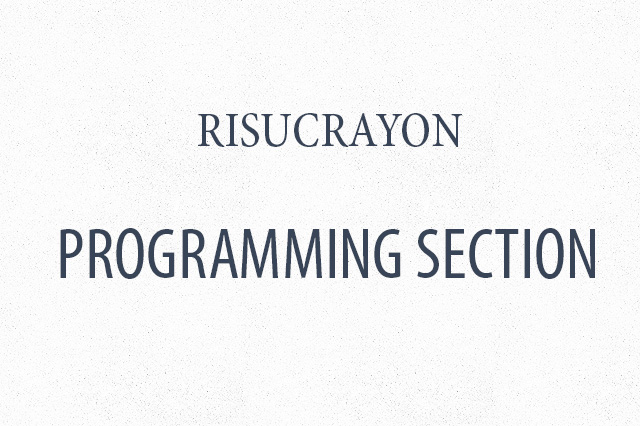Some of us in academic worlds still stick with Excel when visualizing data. I don’t blame them. In my first year of PhD student, I had used Excel for some of my presentations. Why? Because I use Windows, because it’s quick, and because it’s a good companion with Powerpoint and Word. Even now in my life of a researcher, sometimes explaining something to someone by datamining using Excel is a quick way: the learning curve for excel plotting is simple: click drag, choose and voilà.
Category Archives: Techniques
Things to do in your free time

You’re not really free in this busy life, but there’s certain moment you don’t want to work and want to replace them (your heavy works!) with something fun. Here are they:
- Drawing/doodling:
Drawing is making your right brain work. In that way, this act will boost your creativity and imagination, things would be lacking during your working time. Also, what you achieve at the end (a cute cat, for example) can be used for decoration purpose. Two birds one stone. Continue reading Things to do in your free time
Science Reveals 7 Hobbies That Make You Smarter
This is an interesting post I copied from simplecapacity. Please go there to read the full article with the proper embedded links.
For a long time, it was believed that people are born with a given level of intelligence and the best we could do in life was to live up to our potential.
Now we can even measure the intellect of animals.
Continue reading Science Reveals 7 Hobbies That Make You Smarter
Available Python tools for researchers
When I first start my research life, I began with Python, and I never go back. Python is powerful, simple, rich and widely supported.
In my researches, I met several problems, and I built the solution, but a lot of them are already prepared in Python.
- Plotting – matplotlib:
I often use Matlab to plot my diagrams, but matplotlib is so powerful and produces nice plots. There are lots of examples that you will be able to master this package in no time. Continue reading Available Python tools for researchers
Don’t stop writing
Can’t believe I stopped writing for a while.
As a researcher and a curious person, I always want to learn something new and something that is innovative. That is to say, in my free time, I tend to find new courses, learning new techniques that I didn’t know before, and dunk myself into them. That sounds good at the beginning, when new things in life give you the excitement of exploring something fresh, let you have feeling that you’ve never experienced before.
So, what have I done in the last 4 years of academic world?
Handle Error in Python with try except
for i in range(20):
try:
something here
except IOError:
pass
When python finds error in the code, it will stop and escape the loop and it might be a nightmare for us, so making an exception handler is a smart choice.
The above code is the simplest usage of try… except function, it means that, from the range(20) we will do ‘something here’, but if there are errors, here for example the error IOError is the error of not finding the object, thanks to try except, python in this case will process the ‘pass’ (forget the error and continue). So the loop is safe and can be continued.
What I do when I work
This is not a savvy post about what people should do while working to boost up their productivity. This is what I often do, and that makes me feel guilty and productive at the same time.
1. Surfing internet:
Sure thing. If I don’t surf internet while I’m working, I lie. But they definitely give you some good effects on your day: lift up your stress, give you some lesson about handling your software and something similar. But to be honest, when you’re in a project, a serious project, forget this part.
Create some arts, write something
Even when the your life is a little bit busy with works, with your house and several misc. things, you should always find a little time to develop your skill of writting and drawing, because it’s simple: it’s good for your brain.
What do you need?
Add symlink to bash in Ubuntu
This trick work with custom installation, so that you can start them normally from terminal window:
Here is the syntax of the code:
# Matlab shortcut export PATH=/usr/local/MATLAB/R2013a/bin:$PATH
Here in this example the matlab is installed into the path usr/local/MATLAB/R2013a/bin, after you put this line into the bashrc file and re-login, you can start matlab by opening the terminal and simply type matlab to begin.
That’s all!
Learn something new every day
Just discovered this trick this morning, the trick that will help you learn random things whenever you open your web browser.
What I’m talking about is Wikipedia Random Page:
http://en.wikipedia.org/wiki/Special:Randompage
Now that if you open that link, wikipedia will redirect you to a random article, and there is great possibility that the info is not yet in your knowledge system, then BOOM!, you learn something new.
This is one of the most efficient trick and very simple to do, because you’re surfing the internet everyday, so make it more profitable for your brain!